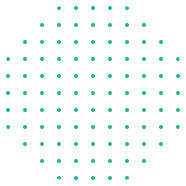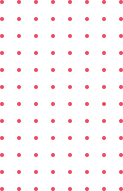Course Description
Our Dashboards using MS Excel course is designed to teach participants how to create dynamic and visually appealing dashboards to effectively present data-driven insights. Covering essential topics such as data organization, charting techniques, and dashboard design principles, the course ensures students can transform raw data into actionable information using Excel’s powerful features.
Participants will learn to leverage Excel functions and PivotTables to summarize and analyze data efficiently. They will also master advanced charting techniques to visualize trends and patterns effectively. The course includes practical exercises in building interactive dashboards that facilitate data exploration and decision-making.
By the end of the course, students will be proficient in designing and customizing Excel dashboards, incorporating slicers, sparklines, and conditional formatting to enhance usability and visual impact.
What You’ll Learn From This Course
- Organize and summarize data using Excel functions and PivotTables.
- Create visually compelling charts and graphs to illustrate trends.
- Design interactive dashboards with slicers, sparklines, and conditional formatting.
- Learn best practices for dashboard layout and usability in Excel.