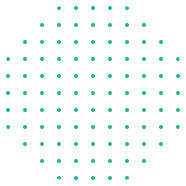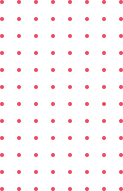Course Description
Our Data Analytics using MS Excel course is tailored to equip participants with the fundamental skills necessary to analyze and interpret data effectively within the Excel environment. Covering essential topics such as data cleaning, manipulation, and basic statistical analysis, the course ensures students can derive actionable insights from datasets using Excel’s robust functionalities. Participants will learn to perform data cleaning tasks, including removing duplicates, handling missing values, and formatting data for analysis. They will also master Excel’s built-in functions and tools for data manipulation, such as sorting, filtering, and using pivot tables to summarize data.
Additionally, the course covers basic statistical analysis techniques within Excel, including calculating descriptive statistics, creating histograms, and conducting correlation analysis. Participants will learn to visualize data using Excel’s charting capabilities to communicate findings effectively.
By the end of the course, students will be proficient in leveraging Excel for data analytics tasks, enabling them to make informed decisions and present insights clearly through data visualization.
What You’ll Learn From This Course
- Clean and prepare data for analysis using Excel’s data cleaning tools.
- Manipulate and summarize data efficiently using pivot tables and formulas.
- Perform basic statistical analysis, including descriptive statistics and correlations.
- Create visualizations such as charts and histograms to communicate data insights.